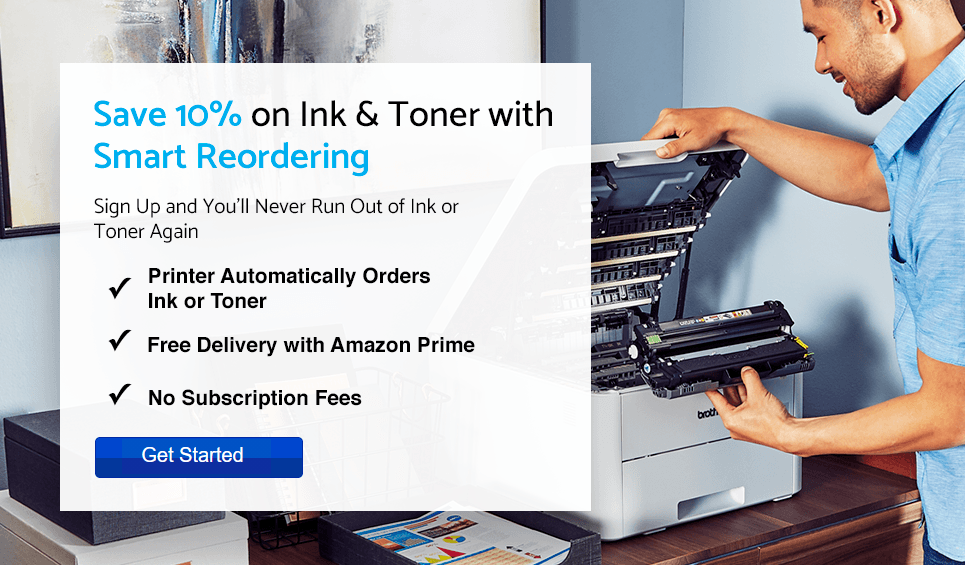Why Smart Reorders?
Nothing is more frustrating than running out of ink or toner when you need to print that important email, invoice or your child's homework.
Smart Reorders is convenient and reliable, and provides timely delivery of Brother genuine ink or toner so you can skip that last minute trip to the store.
Brother printers are smart printers, equipped with low ink or toner intelligence that will automatically trigger an ink or toner shipment from your Amazon account to your home or office.
No subscription fees! - just pay as you go.
How it works
Smart Reorders
Your printer can detect when you are running low on ink or toner and place an automatic order from Amazon when you are running low. Don't want smart reorders, receive notifications from Alexa when you are low instead
1
CONFIRM THAT YOU HAVE A COMPATIBLE PRINTER
- Check the list below to confirm that your Brother device is compatible with the program.
2
REGISTER YOUR PRINTER WITH BROTHER
1. Add the Brother Printer Skill to the Alexa app:-
Enable the Brother Skill in the Alexa app by going to the Amazon.com skill store and typing “Brother Printer” or clicking here
-
Open the Alexa app and Connect your Brother printer to Alexa by tapping Add Device.
3
SET UP AMAZON SMART REORDERS
- Download the Alexa App, sign in with your Amazon credentials.
- Open the Alexa App and navigate to the "Devices" section in the bottom right-hand corner. Click "All Devices", then find and select your printer.
4
FINALIZE SETUP
- From the device's "Settings" page, under "Status", select "Change" next to "Supply." Then, select "When my supplies are running low," and select "Smart reorder."
- Click the "Select" button at the bottom of the screen to finalize setup.